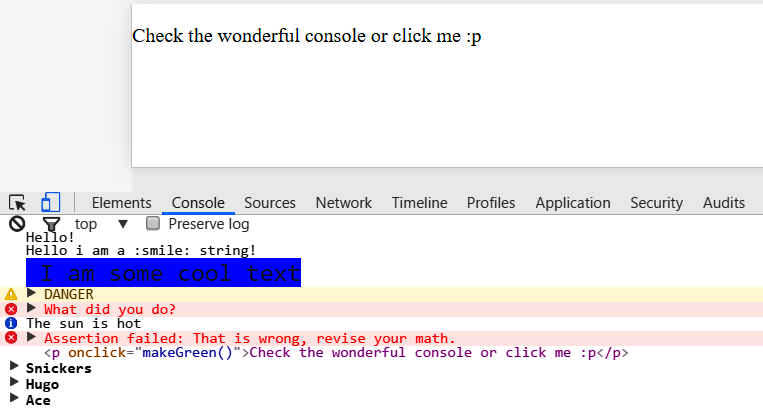It all starts with console.log(), however, that is not where it all ends. There is more to the console object than just logging as we will soon discover.
Something that I quickly learnt as I began web development with javascript was to log data to the console. console.log() is one of the most widely used code in javascript as it allows you to quickly debug and analyze your program by logging various data as it executes.
Here are some cool dev tools tricks that use the console.
// regular
console.log('Hello!');
// interpolated
console.log('Hello i am a %s string!', ':smile:')
// styled
console.log('%c I am some cool text', 'font-size: 20px; background: blue');
// warning!
console.warn('DANGER');
// error
console.error('What did you do?');
// info
console.info('The sun is hot');
// testing
console.assert( 1 === 2, 'That is wrong, revise your math.');
// clearing
console.clear();
// viewing dom elements
const p = document.querySelector('p');
console.log(p);
console.dir();
As you can see from the above code, the console can be a very powerful asset to a developer during development.
Today i learned:
- Various console methods.
- How to output styled text into the console.
Have you used any of the above console methods? Feel free to tweet @Rayhatron about your experince with the console. You can find the Javascript30 Day 9-Dev Tools Tricks code here.